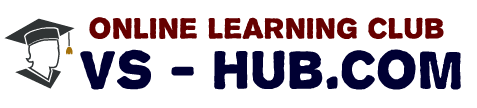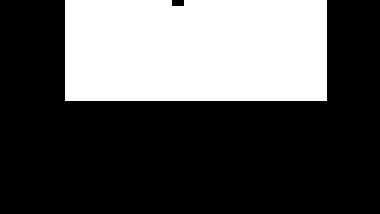Have you ever wondered what is a VPN and whether you need one? If you have ever connected to a public Wi-Fi network, you likely have had a question in your head: "What if somebody & somewhere is screening my online activity"?
And it's not that you do something illegal, you simply don't want other humans to look into your private matters. This is when VPN comes into play :)
And it's not that you do something illegal, you simply don't want other humans to look into your private matters. This is when VPN comes into play :)
What is VPN?
According to wiki: "A virtual private network (VPN) extends a private network across a public network and enables users to send and receive data across shared or public networks as if their computing devices were directly connected to the private network."

In other words, a VPN, or Virtual Private Network, allows you to create a secure connection to another network over the Internet. VPNs can be used to access region-restricted websites, protect your browsing activity from prying eyes on public Wi-Fi, and generally have more privacy online.
When that happens, all your internet traffic is routed through the "tunnel", so your data is secured from a curious eye. Since your traffic goes through the VPN server, your computer appears to have the IP address of the said server, masking your identity and location.
When that happens, all your internet traffic is routed through the "tunnel", so your data is secured from a curious eye. Since your traffic goes through the VPN server, your computer appears to have the IP address of the said server, masking your identity and location.
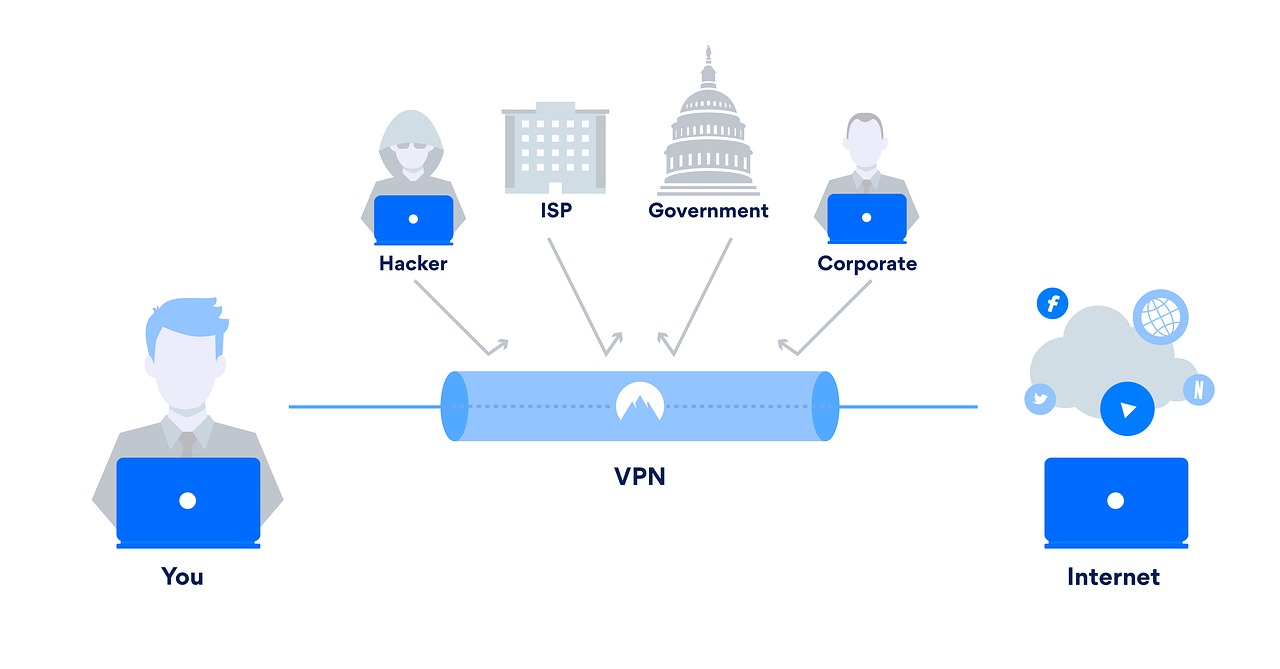
To understand whether you need a VPN, consider the following scenarios in which a VPN might be used. Let's say you are using the public Wi-Fi network, perhaps at an airport or a coffee shop. Normally, you would connect without any hesitation, right?
Now, can you tell who might be watching the traffic on that network? How sure can you be the Wi-Fi network is even legit or it is not operated by a hacker who's after your private data? Just think about the passwords, credit card numbers, banking data, and just plain personal information that you transmit every time you go online.
On the other hand, if you connect to that same public Wi-Fi network using a VPN you can rest assured that no one on that network will be able to intercept your data. Everyone should keep in mind that it's very difficult to tell whether the Wi-Fi network you are connected to is operated reliably and it is not "offered" by somebody else. If a thief names the spot "MacDonald's Wi-fi" that doesn't mean you are really connected to a MacDonald's' network.
Usually, you don't have to worry about that when you're at home. Since you own the Wi-Fi network--you have control over it. Still, using a VPNcan be helpful here, too. Did you know that your internet service provider (ISP) has enormous capabilities to see what you do online? Besides, this personalized data can be transferred further to some governmental institutions per request whether in exchange for money or simply because of a law.
I'm not saying you have to be paranoiac about it but caring about your data security is a nowadays rule of thumb, don't you think?
Anyway, having so many quality VPN providers available, securing your online-being is not an issue anymore.
Now, can you tell who might be watching the traffic on that network? How sure can you be the Wi-Fi network is even legit or it is not operated by a hacker who's after your private data? Just think about the passwords, credit card numbers, banking data, and just plain personal information that you transmit every time you go online.
On the other hand, if you connect to that same public Wi-Fi network using a VPN you can rest assured that no one on that network will be able to intercept your data. Everyone should keep in mind that it's very difficult to tell whether the Wi-Fi network you are connected to is operated reliably and it is not "offered" by somebody else. If a thief names the spot "MacDonald's Wi-fi" that doesn't mean you are really connected to a MacDonald's' network.
Usually, you don't have to worry about that when you're at home. Since you own the Wi-Fi network--you have control over it. Still, using a VPNcan be helpful here, too. Did you know that your internet service provider (ISP) has enormous capabilities to see what you do online? Besides, this personalized data can be transferred further to some governmental institutions per request whether in exchange for money or simply because of a law.
I'm not saying you have to be paranoiac about it but caring about your data security is a nowadays rule of thumb, don't you think?
Anyway, having so many quality VPN providers available, securing your online-being is not an issue anymore.
There are a few reliable VPNs I can recommend, for example, NordVPN, ExpressVPN and SurfShark. Currently, I'm using SurfShark and quite happy about it. That's why you might find some links here for your reference. If you'd like to support my site, feel free to get a discounted plan at SurfShark via my link. I'd highly appreciate that. More information on VPN can be found here at cloudzat.